



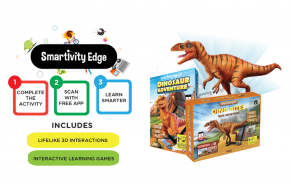
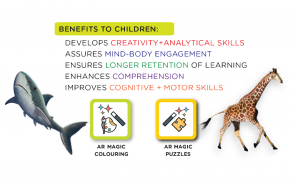


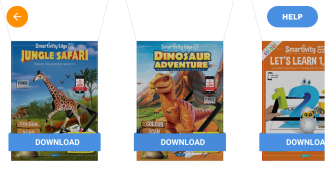
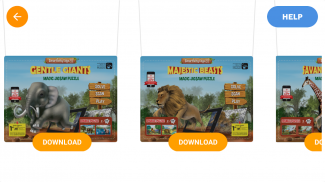
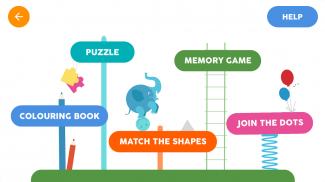
Smartivity Edge

คำอธิบายของSmartivity Edge
Download free Smartivity EDGE App to transform traditional coloring activity into a magical experience filled with interactive learning for children.Inspire wonder. Fuel curiosity. Be amazed. A pink lion, a purple gorilla, a yellow elephant… Give wings to your li’l one’s imagination. And watch their unique creations come to life in a jiffy.
Learning has never been so much fun. Smartivity EDGE App brings coloring sheets to life, in the same colors that kids have painted them with.
This app works in tandem with Smartivity Edge Coloring Sheets Pack. You can purchase Smartivity Edge Sheets in your nearest toy stores or though www.smartivity.in/edge. Use the Smartivity pencil colors which comes with the sheet to bring your coloring to life.
Smartivity EDGE App’s cutting edge image and texture recognition algorithm identifies the colors filled by your li’l one and displays their creations in dazzling details. The interactive features of the app are designed to introduce new concepts and reinforce familiar concepts in a fun and playful way. Each sheet comes with its own unique experience and learning. The attractive interface and unique learning exercises will encourage your child to complete them to discover the Augmented Reality wonders hidden in each sheet.
Smartivity EDGE is powered WowFlux Interactive
HOW TO USE:
COLOR the Smartivity EDGE coloring sheet.
PLACE the coloring sheet on a flat surface.
DOWNLOAD the free Smartivity EDGE app.
PRESS the Play button.
SELECT the coloring sheet on the app.
HOLD the smartphone/tablet with camera facing the sheet.
SCAN the colored sheet and match the corners of the sheet with the corners.
ALIGN the corners of the coloring sheet with the corners on the app screen.
WATCH the coloring sheet come to live in the same colors that have been filled in.
TIPS:
Please ensure that you are connected to the Internet while using the app.
Use of pencil colors or crayons for best results. It ensures that each stroke and detail is rendered in the virtual model.
Works best in ambient light to capture the true colors as that on the coloring sheet.
Hold the camera in a steady and straight position, making sure that the it is just close enough to align the corners of the sheet with the corners in the camera feed.
Allow the app a few seconds to recognize the page.
FEATURES:
The characters on the sheet are displayed in the exact same colors as painted by your child.
Loaded with Augmented Reality enabled 3D interactive features.
Each sheet comes with its own set of interactive, rich-media learning features.
You can take pictures of the Augmented Reality characters rendered by the app by simply tapping on the screen.
Smartivity mascots Jay and Ria take your child on an exciting learning adventure as they explain basic concepts, share facts and encourage your li’l one to interact with learning based games.
</div> <div jsname="WJz9Hc" style="display:none">Smartivity ดาวน์โหลดฟรี EDGE App ที่จะเปลี่ยนกิจกรรมการระบายสีแบบดั้งเดิมเป็นประสบการณ์ที่มีมนต์ขลังที่เต็มไปด้วยการเรียนรู้แบบโต้ตอบสำหรับ children.Inspire น่าแปลกใจ อยากรู้อยากเห็นเชื้อเพลิง ต้องประหลาดใจ สิงโตสีชมพูกอริลลาสีม่วงช้างสีเหลือง ... ให้ปีกจินตนาการ Li'l ของคุณ และดูความคิดสร้างสรรค์ที่ไม่ซ้ำกันของพวกเขาเข้ามาในชีวิตในระยะเวลาอันสั้น
การเรียนรู้ที่ไม่เคยมีความสนุกสนานมาก Smartivity EDGE App นำแผ่นสีที่จะมีชีวิตอยู่ในสีเดียวกับที่เด็กได้วาดพวกเขาด้วย
app นี้ทำงานควบคู่กับ Smartivity ขอบระบายสีแผ่นแพ็ค คุณสามารถสั่งซื้อแผ่น Smartivity ขอบในร้านค้าของเล่นของคุณที่ใกล้ที่สุดหรือแม้ www.smartivity.in/edge ใช้ดินสอสี Smartivity ที่มาพร้อมกับแผ่นที่จะนำสีของคุณกับชีวิต
Smartivity EDGE ภาพตัดขอบ App และขั้นตอนวิธีการรับรู้เนื้อระบุสีที่เต็มไปโดยหนึ่ง Li'l ของคุณและแสดงสร้างสรรค์ของพวกเขาในรายละเอียดพราว คุณลักษณะแบบโต้ตอบของ app ที่ถูกออกแบบมาเพื่อแนะนำแนวคิดใหม่และเสริมสร้างแนวคิดที่คุ้นเคยในวิธีที่สนุกและขี้เล่น แต่ละแผ่นมาพร้อมกับประสบการณ์ของตัวเองที่ไม่ซ้ำกันและการเรียนรู้ อินเตอร์เฟซที่น่าสนใจและการออกกำลังกายการเรียนรู้ที่ไม่ซ้ำกันจะส่งเสริมให้บุตรหลานของคุณเพื่อให้พวกเขาจะค้นพบสิ่งมหัศจรรย์ที่เพิ่มความเป็นจริงที่ซ่อนอยู่ในแต่ละแผ่น
Smartivity EDGE ขับเคลื่อน WowFlux อินเตอร์แอคที
วิธีใช้:
สีแผ่น Smartivity EDGE สี
PLACE แผ่นสีบนพื้นผิวเรียบ
ดาวน์โหลดแอพพลิเค Smartivity ฟรี EDGE
กดที่ปุ่ม Play
เลือกแผ่นสีใน app
ถือมาร์ทโฟน / แท็บเล็ตมาพร้อมกับกล้องหันหน้าไปทางแผ่น
SCAN แผ่นสีและตรงกับมุมของแผ่นที่มีมุม
ALIGN มุมของแผ่นสีที่มีมุมบนหน้าจอแอป
ชมแผ่นสีมาอยู่ในสีเดียวกับที่ได้รับการเติมเต็มใน
เคล็ดลับ:
โปรดตรวจสอบว่าคุณเชื่อมต่อกับอินเทอร์เน็ตในขณะที่การใช้ app
การใช้สีดินสอหรือดินสอสำหรับผลลัพธ์ที่ดีที่สุด ทำให้มั่นใจได้ว่าแต่ละโรคหลอดเลือดสมองและรายละเอียดจะแสดงผลในรูปแบบเสมือนจริง
การทำงานที่ดีที่สุดในแสงโดยรอบในการจับภาพสีที่แท้จริงว่าบนแผ่นสี
ถือกล้องอยู่ในตำแหน่งที่มั่นคงและตรงที่ทำให้แน่ใจว่ามันเป็นเพียงใกล้พอที่จะปรับมุมของแผ่นที่มีมุมในฟีดกล้อง
การที่แอปไม่กี่วินาทีที่จะรับรู้หน้า
คุณลักษณะเด่น:
ตัวอักษรบนแผ่นจะปรากฏในสีเดียวกันแน่นอนเป็นภาพวาดของบุตรหลานของคุณ
เต็มไปด้วยความเป็นจริง Augmented เปิดใช้งานคุณลักษณะแบบโต้ตอบ 3D
แต่ละแผ่นมาพร้อมกับชุดของตัวเองของการโต้ตอบและการเรียนรู้ที่หลากหลายสื่อคุณสมบัติ
คุณสามารถถ่ายภาพในตัวละครที่เพิ่มความเป็นจริงแสดงโดยแอพพลิเคโดยเพียงแค่แตะบนหน้าจอ
Smartivity สัญลักษณ์เจและ Ria นำบุตรหลานของคุณในการผจญภัยที่น่าตื่นเต้นในการเรียนรู้ที่พวกเขาอธิบายแนวคิดพื้นฐานข้อเท็จจริงร่วมกันและส่งเสริมให้หนึ่ง Li'l ของคุณโต้ตอบกับการเรียนรู้ตามเกม</div> <div class="show-more-end">

























